Alight Motion is a mobile application that you can use for video editing. It has good animation effects and is now one of the most popular among the kind. Alight motion is compatible with both Android devices and iOS devices. You can easily perform functions like smooth animating, effects, filters, color correction and other video editing features of high quality with the app.

One of the most powerful tools of the Alight Motion app is Alight Motion Presets. These are video templates which you can use straight to generate a video. You only have to follow the instructions of the Preset, which will change from one to another, to complete it.
Benefits of Using Presets
There are some benefits in using Alight Motion Presets rather than following the usual path of creating a video.
- Presets can save your time that will otherwise be consumed by the careful usage of tools and other edits. It saves you from having to design for yourself which is also a time consuming task.
- You need not depend on your skill. Even if you are not a professional video editor, Presets allows you to create perfect videos.
- Presets let you gain creative inspiration through the undiscovered effects and tools in the app. You will be amazed to observe the magic that these tools can bring with Presets.
Alight Motion Preset APK Download
Types of Presets
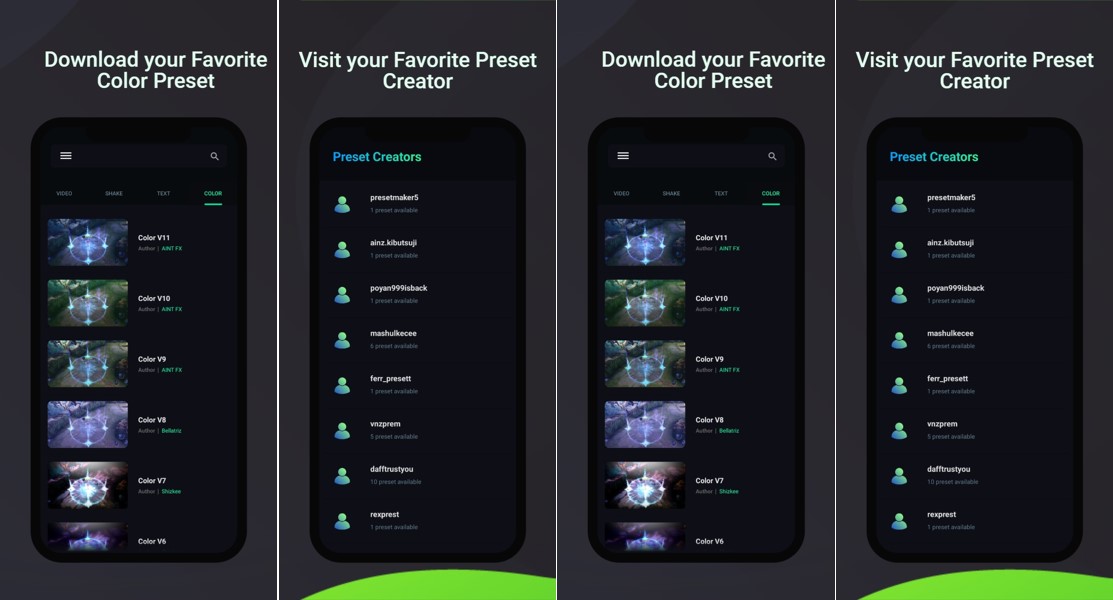
- Transition Presets – These help you to introduce smooth and creative transitions between video clips or pictures. There are many of them with rhythmic and standard movements.
- Animation Presets – These Presets can be used to animate the 2D objects on your video like stickers, text, etc.
- Color Grading Presets – You can add color effects through these presets to the video. You can make color corrections, shades, color grades, etc. to be changed along with the duration of the clip.
- Filters and Effects Presets – These contain filters and effects that will make your video more attractive than its natural state.
- Motion Graphic Presets – You can add pre-designed features to your video with those.
Finding and Downloading Presets
You can find Alight Motion Presets from many sources such as;
- Online Sources – There are some trusted websites, forums, etc. which you can get the Presets directly from.
- Dedicated apps – You can also get Presets from a few dedicated apps which are available as both independent and dependent on Alight Motion.
- Online Communities – There are many online communities where you will meet people who are equally interested in Alight Motion Presets. This way is another possibility for you all to share what each one of you got with the others, so that everyone benefits from the available resources.
Evaluating Preset Quality
When you outsource new Presets as such, it is recommendable to evaluate the quality of each. You have a few reliable methods to do this:
- Check the user reviews – These will help you get an idea about the effectiveness and visual quality of what you are about to download.
- Check for the creator’s reputation – Generally, if the creator of the Preset is a well-known reputed person, the product is also good.
- Watch preview videos – These can help you get an idea for yourself about the quality of the preset. You can play the preview and check the quality and how attractive it will make your video.
Installing and Using Presets
First choose a trustworthy source and download the Preset to your device. You can follow the process with installing the same.
Next you need to import the installed preset to your Alight Motion app. To do this, open the Alight Motion app > start creating a video > select Presets > Import Presets > select file from the correct destination > click Import.
Now you will be allowed to preview the preset before using it on your video. So try it and apply the clip that you are about to create.
Customizing Presets
Though Presets come as templates, they can be customized.
- Adjusting color – You can use the general tools to adjust the colors of the existing Preset.
- Adjusting duration – You can change the duration of the preset so as to fit your clip on the play. Also, edit to fit the music that you are including to the video.
- Customizing animations – Basic animation edits like motion, speeds and movement paths can be edited.
Combining Presets
To get a more effective outcome, you can try combining different presets to create tempting and wonderful videos.
- Layering effect – The users are allowed to create layers on their video and apply different presets to each of them. This is a very creative technique to explore. You will end up with extremely unique products with this tool.
- Key-frame Integration – You can blend more than one preset to the same point of a video with this feature. This will make the clip more complex and advanced but amazing.
Common Mistakes to Avoid
- Overusing the Presets – This mistake is made when you use one preset more than its optimal level. It will affect the quality of the preset in a negative manner. You should be careful about the number of videos that you create from a preset to avoid this mistake.
- Neglecting customization – Try to avoid using preset as it is. There are many options to customize it and make it unique for you.
- Compatibility issues – Check the compatibility of presets that you are about to use, because incompatible ones will corrupt your video.
Conclusion
Alight Motion Presets can make your video editing experience more relaxing and interesting. It will save your efforts of editing a video from the start to the end with all the simplest corrections. If you know to personalize your Presets and use them wisely, your product could become a popular outcome.
With the guidelines provided in this article to download them safely, customize them, combine them and avoid mistakes when using them, you can make a perfect video. The benefits highlighted about using the Alight Motion Presets will be magical among your friends. Therefore, the usage of Presets is a highly recommendable option to all the video editors, of different grades, that enjoy the Alight Motion app.