Alight Motion and CapCut. Both are great video editing apps for Android and iOS devices. However, Alight Motion stands out as a design and animation editing app. These two apps offer different tools and features to make your video editing task a successful one. Each app meets different video editing needs. They have their strengths and weaknesses. Thus, if you are dwelling between these two video editing apps, you are at the right place. This post includes a comprehensive comparison between the two apps Alight Motion and CapCut by offering help choosing the right app for your specific need.

Alight Motion Vs CapCut
Before finalizing the best video editing app, it is essential to get a clear idea about the differences between these two video editing apps. When it comes to basic video editing techniques like cutting, trimming, cropping, etc both apps do their best. However, some advanced features make the two apps distinctive from each other. Hence, this section aims to focus on some of the key features of the two apps that make them distinctive. Going through this will help you in deciding the right choice for you.
Ease of use
When focused on the ease of using the app, most users find CapCut much easier to use than the Alight Motion. The editing interface and the tool panel of the CapCut are quite simple and easy to follow even for a beginner.
However, the editing interface of Alight Motion seems to be a bit difficult to use. The learning curve is steeper here. So, a beginner should spend a considerable time getting familiarized with the app.
The timeline editing of both the apps allows you to add different layers for different elements making the video editing a simple and a stress-free process.
Keyframe animation
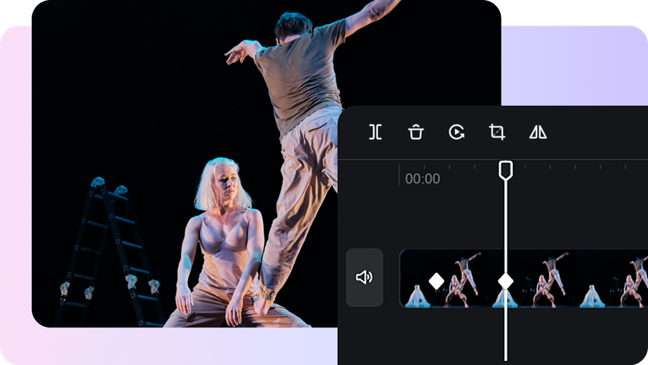
Keyframe animation is an advanced and professional tool to use in video editing and motion graphic creation to make the video smoother and controllable. This tool lets you have precise control over the video elements and amazingly enhances the visual storytelling.
For your pleasure both these apps offer satisfactory keyframe animation features. However, the keyframe animation editing in Alight Motion is professional. It offers a complex and more precise keyframe animation control in video editing than in CapCut. This is ideal for professional video editors who are looking for complex video editing features.
When compared with Alight Motion CapCut offers much simpler keyframe animation tools and processes. Also, the ability to customize the keyframe curves is somewhat limited than in the Alight Motion. The keyframe animation tools in CapCut are ideal for beginners and simple editors.
Text editing
Both apps have wider collections of different fonts and font customizing tools. But Alight Motion lets you have more customizing ability over your text and you can import custom fonts as well if you wish. This will help you to add a unique touch to the text in the video.
Video effects
CapCut surely has a larger library of different video and body effects. It includes about more than 600 effects. The effects library of Alight Motion is comparatively small with about 140 video effects.
Shapes and stickers
When it comes to shapes Alight Motion offers a wider range of shapes and shapes customization options than CapCut. Also, you can animate, color fill, transform, add border and shadow, and also add effects to these shapes very easily.
But CapCut does not have a shapes library. However, CapCut allows you to add different stickers to your video while Alight Motion does not have a sticker collection. There are over 4000 sticker collections in CapCut. These stickers can be animated and rotated. Both apps offer an opportunity for freehand drawing with customizable features.
Audio
Based on this feature CapCut is the winner. The CapCuts audio library is wider than that of the Alight Motion for sure. CapCut lets you record audio and also you can select audio from your device library as well. In Alight Motion you cannot record audio and can have access to the device library.
Extra features
CapCut offers some more additional features like:
Automatically generate captions and lyrics for audio.
- Object Tracking.
- Text to audio.
- Add an overlay.
- Caption templates and caption import.
- Filters.
Alight Motion offers some additional features like:
- Customizable animation.
- Freehand drawing and vector drawing.
Is Alight Motion better than CapCut?
By considering all the above facts there are some conclusions to make.
Alight Motion is simply an animation and design app you can have. It is best for professional video editors who love to explore more advanced and professional video editing features. Though it lacks some of the features like stickers, auto caption generator, etc it is the best app to choose if you love to create professional animations. You can have more control over your animation or the motion graphics for more precision and professionalism. If you are willing to spend some time exploring the app then Alight Motion is the best app for you.
But CapCut is the ideal video editing app to have on your device if you simply want to edit videos for your social media platforms. The app is easy to use and it includes an extensive library of different effects, filters, stickers, audio, etc ideal for your social media video. If you are a beginner and looking for a quick and easy video editing tool the right choice for you is CapCut.
Final words
By considering and comparing key features of Alight Motion and CapCut there are some conclusions to make. First, Alight Motion can be identified as a professional animation and motion graphic editing app while CapCut can be identified as a social media video editing app. Alight Motion is the right choice for editors who love to have a more professional look in their creations than a fancy look. It goes well with the professional editor as the app seems to be somewhat more advanced than CapCut.
CapCut is the right choice for those who look forward to experiencing a stress-free simple video editing journey. If you are a beginner who loves to make your social media profile engaging with attractive videos then CapCut is the best. So, it is up to you to decide on the app you are going to use. based on these facts choose the right app for you from Alight Motion and CapCut.